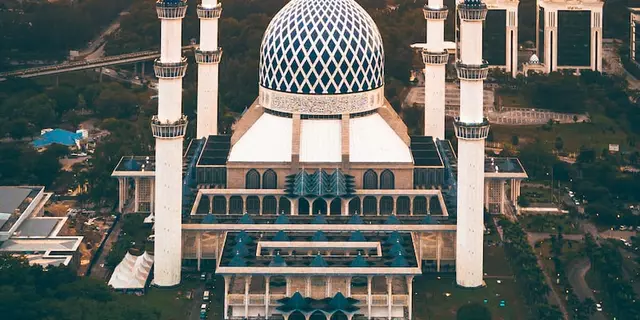News Apps Comparison: Choose the Right News App for Your Daily Feed
Ever felt overwhelmed by the sea of news apps out there? You’re not alone. Most of us just want headlines that matter, without spending ages tweaking settings. This guide cuts through the noise, points out what matters, and helps you pick an app that feels natural in your hand.
Key Features to Look For
First, think about personalization. Does the app learn what you click and suggest similar stories? Google News does this well, serving up articles based on your reading history. If you prefer a clean, magazine‑style view, Flipboard’s tiles feel like scrolling through a personal catalog.
Second, check the source variety. An app that pulls from a mix of local, national, and international outlets gives a broader perspective. Apple News bundles reputable publishers, but the free version limits you to a handful. If you want unlimited access, a paid tier might be worth it.
Third, consider how you save and share. Turn‑off‑the‑screen reading later? Flipboard lets you pin stories to custom magazines. Google News offers a simple “save for later” button. The smoother the process, the less you’ll lose interesting pieces.
Top Picks Reviewed
Google News – Best for AI‑driven recommendations. It learns your interests fast, groups similar stories, and works on both Android and iOS. The interface is straightforward, but the constant suggestions can feel like a news ticker at times.
Apple News – Ideal for iPhone users who love a sleek look. It curates top stories from major publishers and offers a premium subscription for exclusive magazines. The downside? It’s locked to Apple devices, and the free version is a bit limited.
Flipboard – Perfect for visual lovers. Articles appear as cards that you can swipe through or arrange into personal magazines. It’s great for discovering niche topics, though the magazine‑style can feel slower than a plain list view.
Other apps worth a glance include Inshorts for bite‑sized news, Microsoft Start for a Google‑like feed without the Google account, and BBC News for solid international coverage. Each has a unique spin, so test a couple before you settle.
When trying an app, give it a day or two. Notice if the headlines stay relevant, if the layout feels comfortable, and how easy it is to skip stories you don’t care about. Most apps let you tweak topics or mute sources, so don’t skip the settings menu.
Finally, think about privacy. Some apps track reading habits to improve recommendations. If that bothers you, look for an app with clear privacy policies or one that lets you opt out of data collection.
Bottom line: the best news app matches your reading style, device, and need for personalization. Use this comparison as a starting point, try a couple of options, and you’ll land on the one that makes catching up with the world feel effortless.

In my search for the best news app, I've come across several contenders that offer diverse features and cater to different preferences. Some top choices include Google News, Apple News, and Flipboard, each providing a unique user experience. Google News excels in personalization and relevant news recommendations, while Apple News offers a clean interface and access to exclusive content. Flipboard, on the other hand, stands out for its magazine-style layout and ability to save articles. Ultimately, the best news app depends on your personal preferences and how you like to consume news updates. (Read More)